Introducing Auto-Lap by Location
Now, if you’re racing in a crit or cross race, or you’re training in your local park, you can keep your hands on the bars and let Karoo mark your laps for you.

- Auto-Lap Pins can be placed whenever you press the lap button, as well as at the start of recording. A new lap will be marked whenever you ride through those points again in the same ride.
- Unique to Karoo, Auto-Lap Pins that are placed while moving will only trigger if you ride through them in the same direction, preventing incorrect laps being marked if the course doubles back on itself.
- Turn on Auto-Lap by Location from your Karoo’s Settings. Visit our Knowledge Base article here to learn more about Auto-Lap by Location.
[KAROO 2 ONLY] Redesigned Status Bar
We’ve redesigned the status bar on Karoo 2 for simplicity and legibility. Now, it’s easier to see the time of day, your battery percentage, and your internet connection status.
Introducing Support For ANT+ Tire Pressure Sensors
Now, you can connect your ANT+ Tire Pressure sensor to Karoo. Add the new Front and Rear Tire Pressure data fields to your profiles, and monitor tire pressure in real time in-ride.
- Tire pressure is also written to the FIT file, for you to review how the tire pressure compares to your performance on a course.
- Visit our knowledge base article here to learn more about ANT+ Tire Pressure sensors.
Added Shift Data for .FIT Files
Shift data can be viewed on Dashboard after each ride, in summary as well as line graph form.
- From the sensor info page of your connected drivetrain, you can configure your gearing to see your recorded shift data as tooth counts (e.g. 52x28) instead of gear indices (e.g. 2x11). Note: showing tooth counts in-ride is in development but not yet possible.
- Visit our Knowledge Base article here to learn more about adding Shift Data to your FIT file.
New Post-Ride Upload Status For Control Center
After you finish your ride, Karoo will now inform you of ride upload progress and status. From Control Center on Karoo 2 (or Quick Settings on the original Karoo) you can monitor your ride’s upload progress from “waiting for internet connection” all the way to “successfully synced to your connected 3rd parties” (e.g. Strava).
Added AXS Web Account Connection For Dashboard
You can now connect your AXS Web account to your Hammerhead Account on Dashboard. Rides recorded on Karoo 2 can be synced automatically to AXS Web for detailed shift analysis, tire pressure analysis, and more.
Updated Sensor Search
Directly from Sensor Search, we’ve added a link to our Sensors Knowledge Base articles, helping users get the information they need about how to connect sensors to Karoo.
Removal Of Select Di2 Features
At the request of Shimano, some functionality between Di2 drivetrains and Hammerhead Karoo computers has been removed. Specifically, this update removes on-screen battery status and shifter mode data, front and rear derailleur indications, and Karoo screen control via the Di2 hood buttons from Shimano Di2 drivetrains.
Bug Fixes:
- [KAROO 2 ONLY] We’ve fixed a bug with Light Controls where the Light Mode slider could show as being set to Off when the light is On. Now the slider properly shows the current light mode.
- [KAROO 2 ONLY] We’ve fixed a bug that prevented phone notifications from being shown with a 24-hour time if you have your Karoo 2 set to use 24-hour time.
- We’ve fixed a bug with Indoor Profiles that could cause them to have a single line of GPS data at the beginning of the FIT file, causing them to upload improperly to 3rd parties (e.g. Strava). Now, Indoor rides will be 100% GPS-free.
- We’ve fixed a bug that caused the Karoo to record GPS coordinates to the “where you’ve ridden so far this ride” user trace line even while you’re paused. Now, the user trace line on Karoo and Dashboard will match the user trace line shown for the same ride on 3rd parties (e.g. Strava).
- We’ve fixed a bug on Karoo that caused map-on-top layouts to misplace the Back and Confirm buttons for dropping a Pin.
- We’ve fixed a bug that could cause Karoo to ignore the Default Bike for the Profile you used. This led to still having to set the proper bike manually after each ride.
- We’ve fixed a bug with Climb Detection that could cause Karoo to show the end of a climb on the map as further up the road than it really is. This did not affect the profile of the climb in CLIMBER, only the view of the climb on the map.
Dashboard Software:
- We’ve fixed a bug that caused Dashboard to crash when viewing any ride without elevation data (e.g. indoor rides).
- We’ve fixed a bug that caused Dashboard to show the Speed Line Graph in imperial units even if you’ve set your Account preferences to Metric units.
- As mentioned above, we’ve added Shift Data to Dashboard Ride Review, in both summary and line graph form.